
How It Works
Step 1:Company purchases a subscription to PSI Access™.
Step 2: The company account is created in the application along with a company admin account.
Step 3: All facilities and processes added to company. Admins register employees as users in the application.

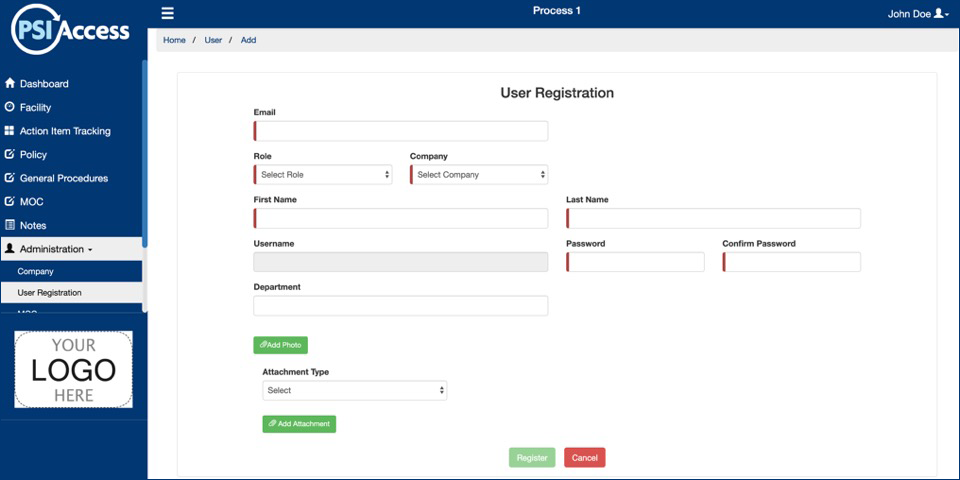
Step 4: Admins/Users can begin to upload and input all PSM & RMP related info into the application, such as policies, procedures, process safety information (PSI), PHA’s, compliance audits, etc.
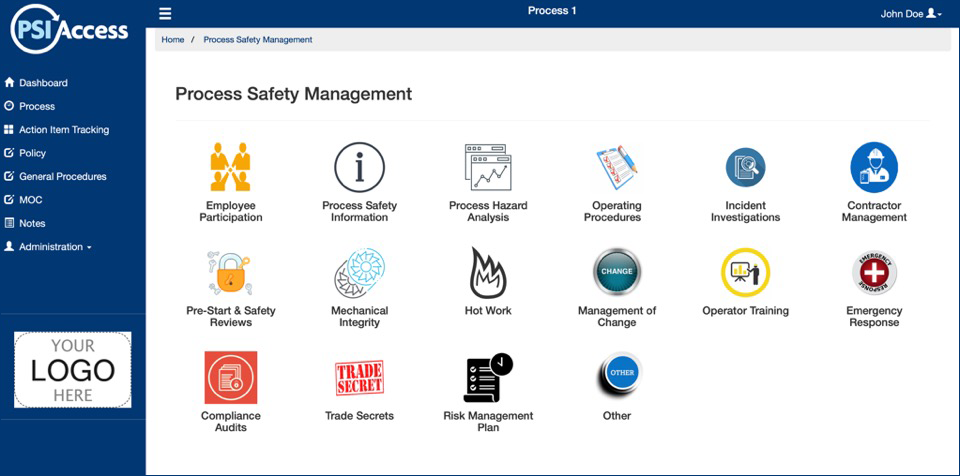
Step 5: The admins may also customize the application specifically for their facilities in areas such as MOCs, PSSRs, Compliance Audits, Incident Investigations, and many more.
Step 6: The users may also begin using the application to manage all upcoming tasks, such as add action items, efficiently create and approve MOC’s, conduct compliance audits, and any mechanical integrity tasks. The application tracks all tasks and sends automatic notification to all responsible users.
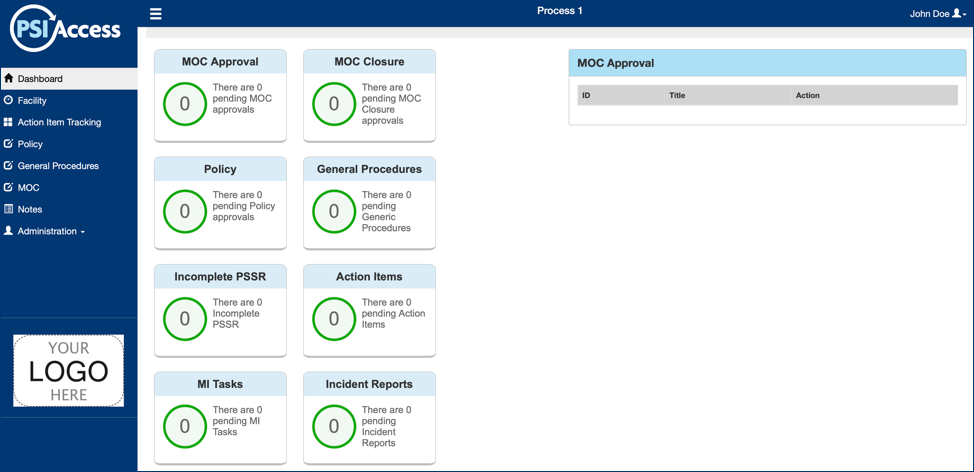
Company and Facility Management Features
- Facility/Process Customization
- User Registration
- Incident Investigation Reports
- Pre-Safety Start-Up Review (PSSR) Checklist
- Process Hazard Analysis (PHA)/Hazard assessment questions
- Management of Change (MOC):
- Checklist
- Approvals
- Frequency
Dashboard Features – View, Certify, Execute, and Track
- Management of Change (MOC)
- Policies
- Procedures
- Pre-Safety Start-Up Reviews (PSSR)
- Mechanical Integrity Tasks
- Incident Investigation Reports
- Compliance Audits
Benefits
PSI Access™ was designed to streamline the documentation process for all PSM and RMP information, reduce the risks associated with the process, and help companies maintain regulatory compliance.
